[ 原创 ] Mysql启动不了
错误代码直接上图:
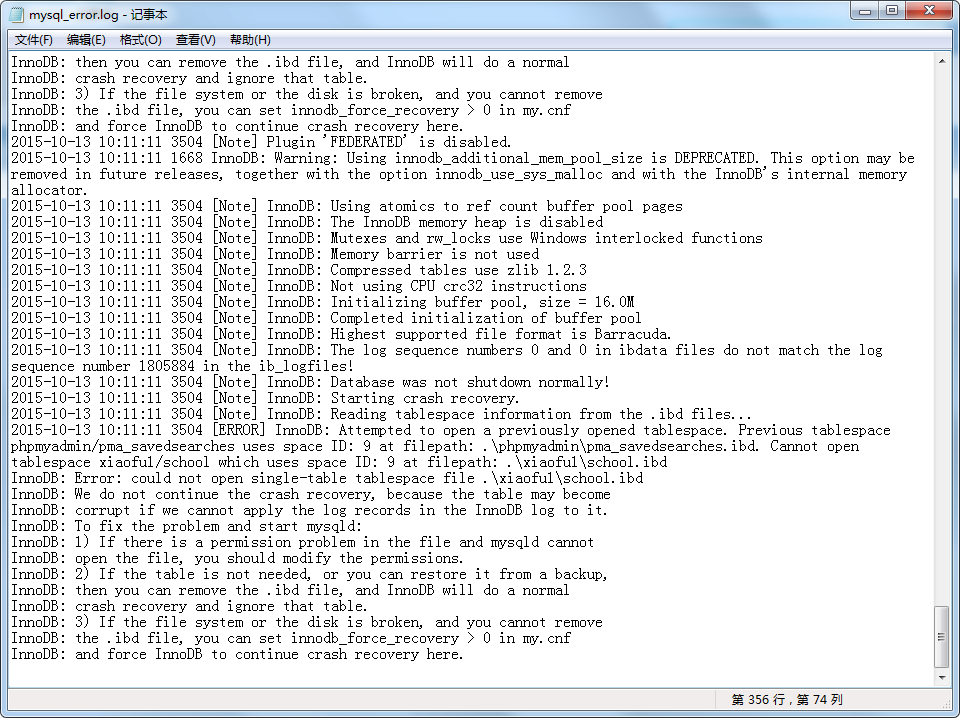
2015-10-13 10:11:11 3504 [ERROR] InnoDB: Attempted to open a previously opened tablespace. Previous tablespace phpmyadmin/pma_savedsearches uses space ID: 9 at filepath: .\phpmyadmin\pma_savedsearches.ibd. Cannot open tablespace xiaofu1/school which uses space ID: 9 at filepath: .\xiaofu1\school.ibd InnoDB: Error: could not open single-table tablespace file .\xiaofu1\school.ibd InnoDB: We do not continue the crash recovery, because the table may become InnoDB: corrupt if we cannot apply the log records in the InnoDB log to it. InnoDB: To fix the problem and start mysqld: InnoDB: 1) If there is a permission problem in the file and mysqld cannot InnoDB: open the file, you should modify the permissions. InnoDB: 2) If the table is not needed, or you can restore it from a backup, InnoDB: then you can remove the .ibd file, and InnoDB will do a normal InnoDB: crash recovery and ignore that table. InnoDB: 3) If the file system or the disk is broken, and you cannot remove InnoDB: the .ibd file, you can set innodb_force_recovery > 0 in my.cnf InnoDB: and force InnoDB to continue crash recovery here.
然后解决办法是因为我用的XAMPP,处理方法就是:
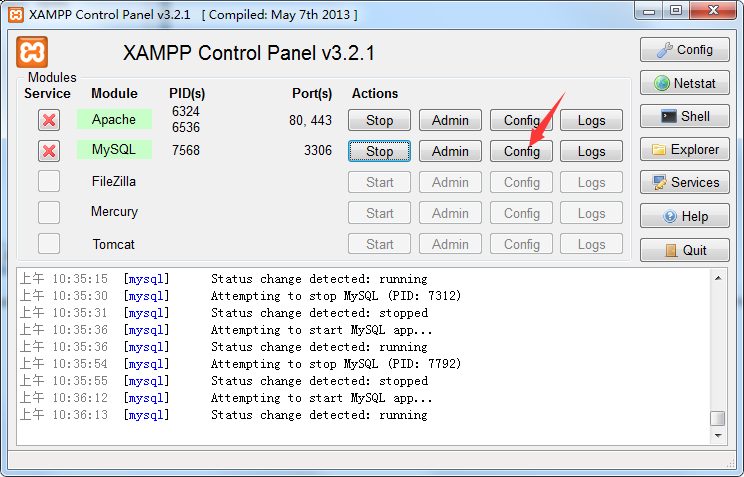
在my.ini中添加一行代码:
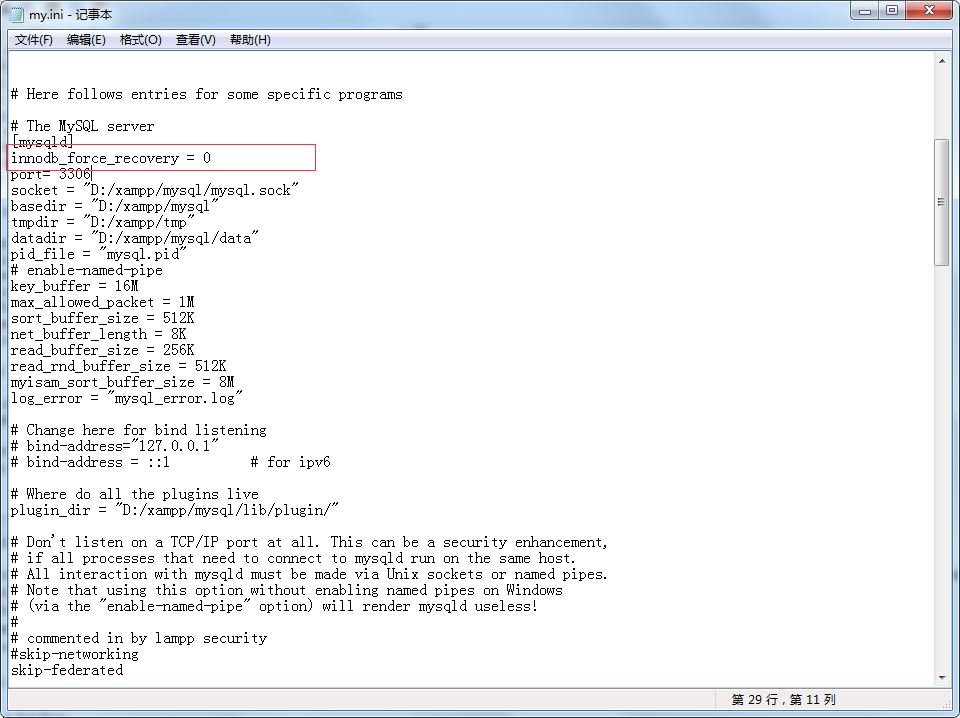
innodb_force_recovery = 1
记住要加在 [mysqld] 之间,先修改为1然后重启Mysql 应该就可以进去了,备份数据之后改成0,如果可以用就继续,不行的话尝试修复表和数据库,还是不行的话就只能重新新建数据库然后导入。
上一篇: PHP数组函数...
下一篇: JQ联动查询数...


